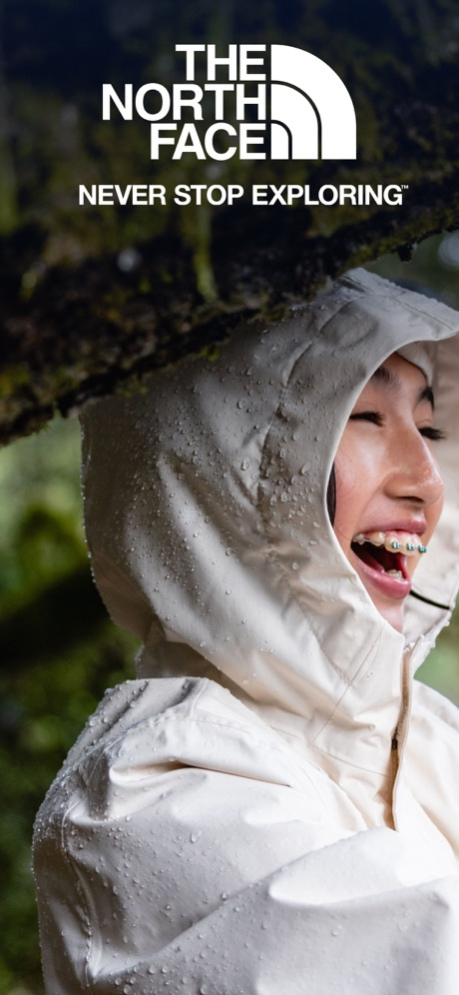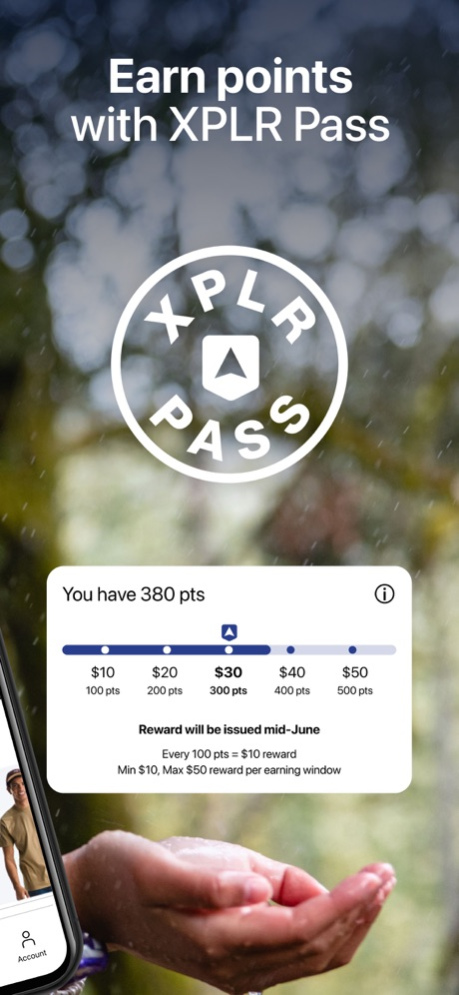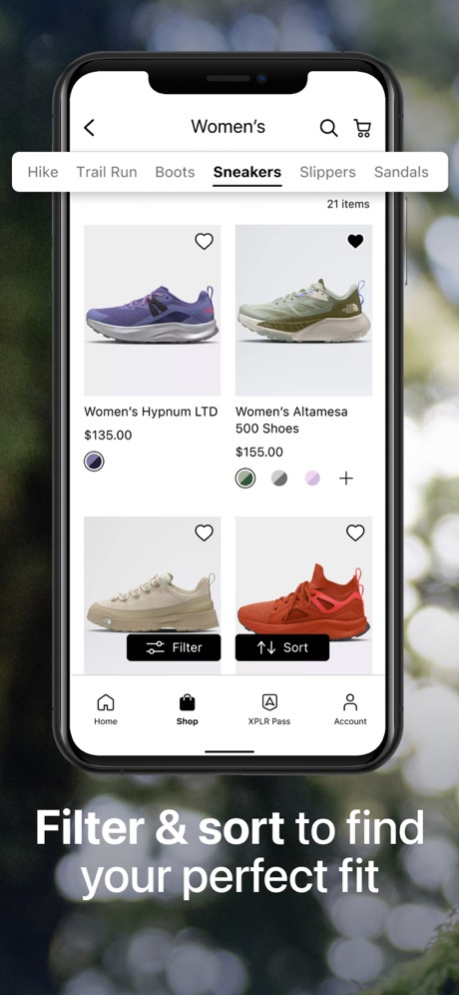Version History
Here you can find the changelog of The North Face since it was posted on our website on 2016-10-02.
The latest version is 10.8.0 and it was updated on soft112.com on 27 April, 2024.
See below the changes in each version:
version 10.8.0
posted on 2024-04-25
Apr 25, 2024
Version 10.8.0
This release includes bug fixes and minor enhancements, which include:
• Bug fix to resolve issues when checking in from a participating store
• Minor enhancements to improve the shopping experience
Thank you for continuing to explore with us!
version 10.7.0
posted on 2024-04-11
Apr 11, 2024
Version 10.7.0
This release includes minor enhancements to improve the shopping experience.
Thank you for continuing to explore with us!
version 10.6.0
posted on 2024-03-28
Mar 28, 2024
Version 10.6.0
This release includes minor enhancement to improve the shopping experience.
We have also updated the image assets in the App to highlight the amazing product lineup for the new season.
Thank you for continuing to explore with us!
version 10.5.0
posted on 2024-03-14
Mar 14, 2024
Version 10.5.0
This release includes minor bug fixes listed below:
• Resolve issues when viewing Order History
• Updated font for the 'Call to Action' buttons to improve the shopping experience
Thank you for continuing to explore with us!
version 10.4.0
posted on 2024-02-29
Feb 29, 2024
Version 10.4.0
This release includes minor enhancements listed below:
• 'For You' list in the Home tab to recommend products based on your shopping experience in the app
• Minor fixes to improve the overall shopping experience
version 10.3.0
posted on 2024-02-15
Feb 15, 2024
Version 10.3.0
This release includes minor bug fix listed below:
• Fix an issue opening web view modals
Thank you for continuing to explore with us!
version 10.2.0
posted on 2024-02-05
Feb 5, 2024
Version 10.2.0
This release includes bug fixes and minor enhancements, which include:
* Improved user experience for the Search feature
* Bug fix to resolve issues when viewing Order History
Thank you for continuing to explore with us!
version 10.1.0
posted on 2024-01-25
Jan 25, 2024
Version 10.1.0
This release includes new features and enhancements:
• An improved experience for our XPLR Pass members to track and earn reward points
• We now support landscape mode for iPad users
• Minor fixes to improve the overall shopping experience
version 10.0.2
posted on 2023-11-30
Nov 30, 2023
Version 10.0.2
This release includes the following minor enhancements:
• Updated Shop By Activity menu
• Updated product images to improve your shopping experience
Thank you for continuing to explore with us!
version 10.0.1
posted on 2023-11-16
Nov 16, 2023
Version 10.0.1
This release includes crash fixes affecting some mobile app users when shopping.
version 10.0.0
posted on 2023-11-09
Nov 9, 2023
Version 10.0.0
This release includes new features and enhancements:
• We have updated our shop tab to enable a more intuitive browsing experience for our product catalog.
• We have also redesigned our product landing pages and product description pages to provide an improved way to learn more about our apparel, gear, and footwear.
• Also, look for the barcode scan functionality in the search menu at the top left of your screen.
• Lastly, if you missed it on the last release, keep up to date on the latest product releases and sales by opting in to push notifications.
version 9.12.0
posted on 2023-10-26
Oct 26, 2023
Version 9.12.0
This release includes new features and enhancements:
- A better shopping, cart and checkout experience
- Updated user experience to easily view and manage the reward cards
Thank you for continuing to explore with us!
version 9.11.0
posted on 2023-10-17
Oct 17, 2023
Version 9.11.0
This release includes new features and enhancements:
- We now have a way to connect with you outside of the mobile app and send you directly to exciting and relevant sections in your app.
- Provide you the option to opt in to receive the notifications and also the option to opt out.
- We also can now connect with you when you are actively using the mobile app with exciting offers and messages.
Thank you for continuing to explore with us!
version 9.10.0
posted on 2023-09-28
Sep 28, 2023
Version 9.10.0
This release includes the following enhancements:
- Updated search and scan feature
- Updated user experience to easily view and manage the reward cards
- Foundational changes to enable inbox notifications for a future release
Thank you for continuing to explore with us!
version 9.9.0
posted on 2023-09-14
Sep 14, 2023
Version 9.9.0
This release includes the following minor enhancements:
- New images for the Shop menu
- Foundational changes to enable push notifications and in-app messages for a future release
Thank you for continuing to explore with us!
version 9.8.0
posted on 2023-08-31
Aug 31, 2023
Version 9.8.0
This release includes the following minor enhancements:
- A new shopping category 'Footwear'
- Foundational changes to enable push notifications for a future release
Thank you for continuing to explore with us!
version 9.7.0
posted on 2023-08-17
Aug 17, 2023
Version 9.7.0
This release includes bug fixes and minor enhancements, which include:
- displaying the sale price in the product recommendation lists in the Home tab
- the addition of a native alert to confirm an item is added to the cart or marked as a favorite
- bug fixes to resolve issues when viewing the cart
Thank you for continuing to explore with us!
version 9.6.0
posted on 2023-08-03
Aug 3, 2023
Version 9.6.0
This release includes a minor enhancement. We now have a way to connect with you outside of the mobile app and send you directly to exciting and relevant sections in your app.
Thank you for continuing to explore with us!
version 9.5.0
posted on 2023-07-26
Jul 26, 2023
Version 9.5.0
This release includes bug fixes and minor enhancements, which include:
- A better cart experience when you successfully place an order
- Updated loyalty rewards text for SMS Preference enrollment
- Minor bug fixes to support older, un-notched devices
- Fixes a delay in dismissing the sign-up modal view when account creation is successful
Thank you for continuing to explore with us!
version 9.4.1
posted on 2023-07-13
Jul 13, 2023
Version 9.4.1
This release includes bug fixes to resolve issues when adding and viewing items in Cart. Thank you for continuing to explore with us!
version 9.4.0
posted on 2023-07-06
Jul 6, 2023
Version 9.4.0
This release includes minor enhancements to the mobile app.
Thank you for continuing to explore with us!
version 9.3.0
posted on 2023-06-22
Jun 22, 2023
Version 9.3.0
This release includes the following enhancements:
• You can now set your SMS preference so we can send exciting offers via text messages to the registered phone number
• Minor fixes to improve the overall shopping experience
Thank you for continuing to explore with us!
version 5.1
posted on 2012-05-31